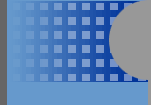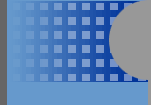VERY IMPORTANT!
Don't forget...we are not sales people! We are helping people!
The faster you get that in your head...the faster you will see TRUE SUCCESS!
Never start a conversation with someone with a "sales pitch." Don't
sound too professional. Don't sound like a telemarketer. Sound like a friend. Sound like someone who is
there to help them. Use my member script! Your goal is to determine their needs and see how you can best HELP
them! Truly care for the person you are talking to! They will be able to hear that in your voice!
STEP 1 - GET FAMILIAR WITH THE PROVIDERS
IN THEIR AREA
Before talking to someone about our discount benefits, it may
be a good idea to do a search to see how many providers are in their area. If you are talking to someone
in your local area, if you aren't familiar with the providers in your area, do a search and get familiar with them!
NOTE: Please keep in mind, if we don't have a lot of providers in this person's area...ASK
for their provider's name and REFER them to AmeriPlan®! That is how we continue to add to our provider network.
(Step-by-step directions on how to refer a provider are on this website.)
This is how you do a Provider search:
- Go to: http://providersearch.ameriplanusa.com/
- Put a dot in the circle of the kind of providers you are wanting to do a search on.
(Medical or DVPC.) Then click on "Continue."
- Then put a dot in the circle of how you want to conduct the search. It is
easiest to do it by zip code or city and state. (The top circle.) Then click on "Continue."
- Then fill in the info. Only the zip code is necessary, if you chose the top circle
previously. Then from the drop-down box, pick the kind of providers that you are wanting to look up. (Dental,
Vision, Prescription, or Chiropractors) Then click on "Find Provider." Or, if you chose "Medical" then pick
what kind of medical provider you're looking for.
- This is what you need to know for looking up all of our DVPC providers:
General Denistry = Dentists
6 Dental Specialists Listed
MEDCO = Pharmacy Providers
Vision Providers = Vision Providers
CPA Chiropractic Providers = Chiropractors
- Then a map will appear with all the providers in that area with a list of the providers
at the bottom of the page.
- When doing searches on any kind of a dentist or dental specialist, underneath the "Info"
column, there are clickable links to get price quotes on dental procedures. You can use this as a guide for the
approximate savings. Be careful not to quote exact prices unless you have the ADA code for a specific procedure.
STEP 2 - CALL YOUR MEMBER PROSPECT
Have your member script in front of you. Be familiar with it enough that you are
talking to your prospect, NOT READING to them. You want to talk to them the same way you would a friend!
Remember...to say..."How can I best HELP you?"
Allow them to talk! People will open up and tell you what their needs are.
They will tell you if they don't have dental coverage and they need it because...whatever...allow them to tell you why they
are in need of our services.
If you use my member script (Cheri's Member Script - found under "Scripts" on this site),
everything you need to know is in that script, right down to all the enrollment info you need to collect to get your
member enrolled.
STEP 3 - HOW TO ENROLL YOUR NEW
MEMBER
ATTENTION: All Brokers!
Be sure to read about the Florida legislation passed
affecting member solicitation. This news can be found on the "Incentives & Other Important News" page found on this
website.
You have three ways to enroll a new member: Mail, Fax, or Online. The easiest
way to enroll a new member is online. To enroll a new member online, you have to be subscribed to the AmeriPlan® ICP websites.
To enroll a new member online, just login to your AmeriPlan® Back
Office. When logged in, click on the link in the left margin entitled, "Online Applications."
Simply, follow the directions. That's it!
STEP 4
- FOLLOW-UP EMAILS AND/OR LETTERS
Here is a list of follow-up emails that I use with prospective members and new members. Please feel free to use any
of them. Just remember to edit them with your information.
Membership Information
Email
Use this email to send as a follow-up email after conversations with prospective members and to send to people who requested
information on our services and you can't reach them by phone.
NOTE: If you are using the PRO-Version of the SimpleAsABC site, add your member prospects to your Contact Manager.
That way your prospects will get automatic emails from your autoresponder. These emails are already set-up for you.
Welcome To AmeriPlanUSA® Membership Letter
Use this letter to send to new members. I print this
out on AmeriPlan® stationery for professionalism.
NOTE:
After enrolling a new member, print the copy of their application and mail it to them. When I enroll a new member,
I mail them the copy of their application along with the Welcome Letter above. I use AmeriPlan® envelopes for
professionalism.