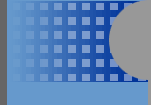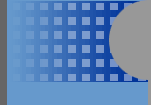Let me go over something quickly to make sure
you understand this. Of course, this is optional, this is just how I see it. If you are using the SimpleAsABC
sites and the AmeriPlan® sites, you want to use your SimpleAsABC website addresses
in all of your advertising campaigns.
In other words, let's say you have an ad running on a site called "Moms Working
At Home." Instead of sending your prospects to your AmeriPlan® website (iboplus.com),
you should send them to your SimpleAsABC site.
Why? Because if you send your prospects to your AmeriPlan® site, there is no way to "capture" that lead and you can't track that ad. You have no way
of knowing how many people are going to your site or how they got there.
However, if you send your prospects to your SimpleAsABC site, you "capture"
that lead when they fill in the form on the landing page and you can track that ad so you know exactly
where that prospect came from.
Here Are The Simple Directions On How To Track
Your Ad Campaigns:
Let's pretend your SimpleAsABC website address is:
Now, let's pretend you are getting ready to place an ad on a site called,
"Busy Moms."
To track this ad, all you need to do is place a "code" on the end of your
website address. Since you are placing an ad on the "Busy Moms" site, then let's use the code "BusyMoms."
Like this:
If you leave off the "code" on the end of your website address, then
you won't be tracking the ad.
Now, let's say that your ad is running on the site "Busy Moms" and someone
reads it and is interested. They will click on the link and will be directed to your SimpleAsABC site. Then they
read the landing page and fill out the form to get all of the details.
Then you will instantly receive an email alerting you that someone has
just entered your site. If you are tracking your ads, when you get that email you can tell by that email exactly
where that prospect came from. You can see where that prospect came from by looking at the "Promocode"
in the email. It would look like this:
~~~~~~~~~~~~~~~~~~~~~~~~~~~~~~~~~~~~~~~~~~~~~~~~~~~~~~~~~~~~~~~~~~~~~~~~~~
Congratulations!
Sally Smith has just
visited your website and is taking a free tour of SimpleAsABC.
It is now critical that you follow-up with your
prospect as soon as you can. Be sure to act now while the fire is hot. The key is good follow up. Get your scripts out, make
sure you have excitement in your voice, and call your prospect.
The contact information for your new prospect is:
Name: Sally Smith
Phone: (123) 555-1212
Email: sallysmith@pretend.com
Promocode: BusyMoms
Source:
City: BROOKLYN
State: NY
Population: 2,465,326
Average income: 27,556
Average house: 194,600
Time zone:
Eastern time
~~~~~~~~~~~~~~~~~~~~~~~~~~~~~~~~~~~~~~~~~~~~~~~~~~~~~~~~~~~~~~~~~~~~~~~~~~~
You can put anything you like after your website
address.
Where the "xxxxxxxx" are is where you enter whatever code you want.
If you have the Pro-Version of SimpleAsABC and use your benefits website
(onesimplecard.com) in any online advertising, you can track those ads the exact same way as detailed above.
There are two other places in your SimpleAsABC Back
Office where you can see the results of your ad tracking. One
of the places is under the "Reports" Tab and the other place is under the "Contacts" Tab (available to Pro-Version only)
by looking under the column labeled, "PromoCode."