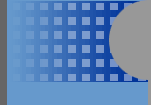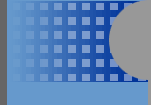STEP 1 - SET UP YOUR SIMPLEASABC
WEBSITE
As a new broker, you are given a FREE website from SimpleAsABC
for marketing your AmeriPlan® business opportunity. To clear up any confusion, SimpleAsABC is a third-party vendor.
They are not a part of our company. They have designed AmeriPlan® websites for our use.
You will have the option of upgrading this website as you are
setting up your FREE site. Most people just get the FREE site to start with. You can upgrade at any
time. You don't have to do it right now. We will go over the benefits of a Pro-Version site a little
later. First, let's get your FREE account set up:
1. Go to: SET UP MY FREE SIMPLEASABC WEBSITE
Fill in the form:
-
First & Last Name
-
Phone Number/Site (This can be changed later, if needed.)
-
Phone Number/Members (This can be changed later, if needed.)
-
Broker ID # (This was emailed to you.)
-
Password
-
Email Address (This can be changed later, if needed.)
-
New URL (This will be your website address. Choose wisely.)
-
New Email (This will be published on your site. Choose wisely.)
-
Your Physical Mailing Address
2. Click on "Submit Order."
3. That's it! You now have an AmeriPlan® website!
4. Now go ahead and take a look at your new site. Type your website address
into your browser's address bar. Example: www._________.simpleasabc.com . Fill in the blank with the name that you chose. Then hit "Enter."
5. After you hit "Enter", you will see your landing page. This is the page that your prospect's will see.
To enter your site, they will need to fill out the form. When they fill out the form, you will instantly be notified
that someone has entered your site.
6. Go ahead and fill it out with your information. Then you will see how it works when a prospect fills out
the form. You will get an email (as the prospect) thanking you for entering the site. You will also get an email
(as the owner of the site) alerting you to the fact that a prospect has entered your site. Great! Now you see
how that works!
STEP 2 - SIMPLEASABC BACK OFFICE OVERVIEW
Your SimpleAsABC Back Office is where you go to manage your website/account. You need to be familiar
with how this works. There are a lot of important features in this back office. Make sure you take the time
to get to know your way around there. Let's go there now:
- Go to: SIMPLEASABC BACK OFFICE
- Log in on the right side where it says, "Existing SimpleAsABC Brokers."
- Your ID# is your Broker ID#.
- Your password is the password you chose when you signed up for the site. You were emailed this information.
- Click on "Login."
- You are now in your SimpleAsABC Back Office.
- You will see tabs across the top of the page. Those are all the different areas you can go. Once you click
on those tabs, you need to click on the links on the left side of the page. These links will be different for each tab
that you click on.
- The best advice I can give you here is to click on the "My Account" tab first and then click on every link on the left
side of the page. Then read everything! This is the best and only way to get familiar with everything you have
available in your back office. After you have finished with the "My Account" tab, then go to the "Configuration" tab
and click on every link on the left side of the page. Then read everything! So forth and so on...
- You will discover that there are features like: the ability to change your landing page, marketing tools, and training.
You will also notice you can't get into all of the features because they are for the PRO-Version only. Now
we will go over the difference between the two kinds of accounts:
STEP 3 - SIMPLEASABC
FREE SITE VS. PRO-VERSION SITE OVERVIEW
Here I will give you a summary of the difference between the FREE website and the PRO-Version website.
If you decide that it would be beneficial to you to have the PRO-Version site, it is $5.00 for the first month and then $19.99
a month thereafter. If you want to upgrade your FREE site to a Pro-Version site, you can do that in your SimpleAsABC
Back Office.
Free Website
-
You get the FREE website (the one you already set up) to promote the business opportunity.
-
Everytime a prospect fills out the form on your landing page and enters into your website, they will be sent
a "thank you" email thanking them for visiting your site.
-
You will only get ONE email for every prospect who enters your site. In other words, you will not get
an email everytime that prospect re-visits your site.
-
You will be able to check the activity on your site under the "Report" tab.
-
You can change your landing page.
-
You can track your ad campaigns.
-
NO Autoresponders. These are email messages that are already set up to be sent out to your prospects
over a period of time.
-
NO Contact Manager. A contact manager is a tool that shows information on each of your prospects.
Such as: Name, physical address, email address, phone number, the date they first entered your site, which autoresponder
message their on, how many times they visited your site, which pages they viewed, ability to set up a follow-up call, and
the ability to enter phone notes from when you spoke to your prospect. That feature is very helpful since we talk
to a lot of people. There are several more features, but this gives you the general idea.
-
NO access to the Power Pack portion of training.
Pro-Version Website
STEP 4 - AMERIPLAN®
WEBSITES OVERVIEW
These sites will be FREE to all new brokers beginning March
1, 2005 for 90 days! The company will automatically set these sites up for you at the time of your enrollment. You
will be emailed the information. Then it is up to YOU to set-up these sites to be connected to your SimpleAsABC
website. (Directions found below in RED.)
You will actually be given all of the ICP websites (ICP
& ICP Plus) for FREE for your first 90 days. However, the only ones that you need that give you the capability to
enroll people online and for them to be able to enroll themselves online are the regular ICP sites (not ICP Plus.) When
the free trial period is over, you can decide if you want to keep all of them or not. Personally, I only use the regular
ICP sites.
AmeriPlan® offers us three websites called AmeriPlan® ICP (Internet Commerce
Package) websites for $15.00 a month. These sites can be used to promote the business opportunity and the benefits.
The main advantage of having these sites is that you will have the ability to enroll your new brokers and members online.
Your AmeriPlan® ICP websites will be connected to your SimpleAsABC
site. NOTE: YOU MUST MANUALLY CONNECT THE AMERIPLAN® WEBSITES TO YOUR SIMPLEASABC WEBSITE.
THE DIRECTIONS TO DO THIS ARE BELOW. In other words, when your prospects are looking around your SimpleAsABC site, there
will be links there to click for more information and to enroll. When those links are clicked on, that will lead your
prospects to your AmeriPlan® websites. (ONCE YOU HAVE THEM SET-UP) So, your prospects have the ability to enroll
themselves online, as well.
Here are my sites so you can take a look at them to see what they
look like:
IMPORTANT!
(This is for all NEW BROKERS March 1, 2005 and after.)
You are getting the ICP sites for FREE for your first 90 days. Two of these sites
are the sites that are linked/connected to your SimpleAsABC website. In other words, when a prospect is on your SimpleAsABC
site looking around, there are links in those pages for them to click on to get more information or to enroll. When
clicked on, that takes your prospect to your ICP sites, where they can enroll!
YOU NEED TO SET-UP YOUR ICP SITES TO BE CONNECTED TO YOUR SIMPLEASABC SITE! Here are
the directions:
1. Login to your SimpleAsABC Back Office: SIMPLEASABC BACK OFFICE
2. Go to the "My Account" tab.
3. Then click on "Personal Profile."
4. Scroll down the page until you see:
STEP 5 - AMERIPLAN® BACK OFFICE OVERVIEW
When you enroll as a broker with AmeriPlan®, you have immediate access to your AmeriPlan® Back
Office. You can find it here: AmeriPlan® Back Office.
To get into the back office, you need your Broker ID# and a password. Your Broker ID# was emailed to you after
you enrolled. Use the number without the "M."
If you did not enroll online or don't know your Broker
ID#, use your Social Security Number with the dashes.
For the password, use the last four numbers of your Social
Security Number. You can change your password from inside the Back Office.
Once you are in the Back Office, you need to just start clicking on the links and get familiar with everything that is available to you in your Back Office. There is a lot of
information there!
Make sure to click on all the banners that are there! The contest banners will tell you how you are doing in each
contest and your current status!
For help with this, please call this number: 1-580-431-2706 - Option #5. This is a detailed call that will help you to get familiar with what is in your back office and how to use it. Also, it tells you how to enroll new members and new brokers.
STEP 6 - REGISTERING YOUR WEBSITE
Because
SimpleAsABC is a vendor site, it has to be registered
(approved) with AmeriPlan®. There is a $5.00 annual
fee for a FREE SimpleAsABC site and a $25.00 annual fee
for a Pro-Version SimpleAsABC site.
Once your site is approved, AmeriPlan® will send you an email
confirming your site has been approved. The email will also contain a 5 digit numeric code that you enter into the IBO
authorization number box in your SimpleAsABC Back Office. This is found under the "My Account" tab and then click on
"Personal Profile" on the left side of the screen. Then the Eagleseal of Approval will appear on your
SimpleAsABC website.
Directions For Registering Your SimpleAsABC Site:
- Login to your AmeriPlan® Back Office: AmeriPlan® Back Office
- Click on the "Alternate Site" link on the left side of the page.
- Click on the "Register Replicated Site" in red.
- Go to the bottom of the page and click on "Next Step."
- Read the Terms & Conditions.
- Checkmark the box at the bottom of the page.
- Click on "Next Step."
- Click on one of the links to show which site you are registering.
- Fill in the boxes.
- Click on "Next Step."
- That's it! You're done!