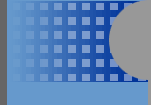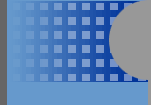VERY IMPORTANT!
Don't forget...we are not sales people! We are helping people!
The faster you get that in your head...the faster you will see TRUE SUCCESS!
Never start a conversation with someone with a "sales pitch." Don't
sound too professional. Don't sound like a telemarketer. Sound like a friend. Sound like someone who is
there to help them. Use my broker script! Your goal is to determine their needs and see how you can best HELP
them! Truly care for the person you are talking to! They will be able to hear that in your voice!
STEP 1 - CALL YOUR BROKER PROSPECT
Have your broker script in front of you. Be familiar with it enough that you are
talking to your prospect, NOT READING to them. You want to talk to them the same way you would a friend!
Remember...to say..."How can I best HELP you?"
Allow them to talk! People will open up and tell you what their needs are.
They will tell you why they are looking for work-at-home.
If you use my broker script (Cheri's Broker Script - found under "Scripts" on this site),
everything you need to know is in that script, right down to all the enrollment info you need to collect to get your
broker enrolled.
STEP 2 - HOW TO ENROLL YOUR NEW
BROKER
You have three ways to enroll a new broker: Mail, Fax, or Online. The easiest
way to enroll a new broker is online. To enroll a new broker online, you have to be subscribed to the AmeriPlan® ICP websites.
To enroll a new broker online, just login to your AmeriPlan® Back
Office. When logged in, click on the link in the left margin entitled, "Online Applications."
Simply, follow the directions. That's it!
STEP 3
- FOLLOW-UP EMAILS AND/OR LETTERS
Here is a list of follow-up emails that I use with prospective brokers and new brokers. Please feel free to use any
of them. Just remember to edit them with your information.
More Info Email For Broker Prospects
Use this email to send to people who have requested more information about our business opportunity and you have no way
to reach them by phone.
Our AmeriPlanUSA® Conversation Email
Use this email to send as a follow-up email after presenting the whole phone script to a broker prospect and they didn't
enroll immediately. It is an overview of what was discussed.
NOTE: If you are using the PRO-Version of the SimpleAsABC site, add your broker prospects to your Contact Manager.
That way your prospects will get automatic emails from your autoresponder. These emails are already set-up for you.
Welcome To AmeriPlanUSA® Email
Use this email to send to new brokers.
Explanation Of Benefits Letter
Use this letter to send to your new brokers. It will help them to understand when they will get their membership
kit and how to use the discount benefits.
NOTE:
After enrolling a new broker, print a copy of the application and mail it to them. When I enroll a new broker, I
mail them: a copy of the application, my personal welcome letter, and the explanation on how to use the discount benefits
letter.